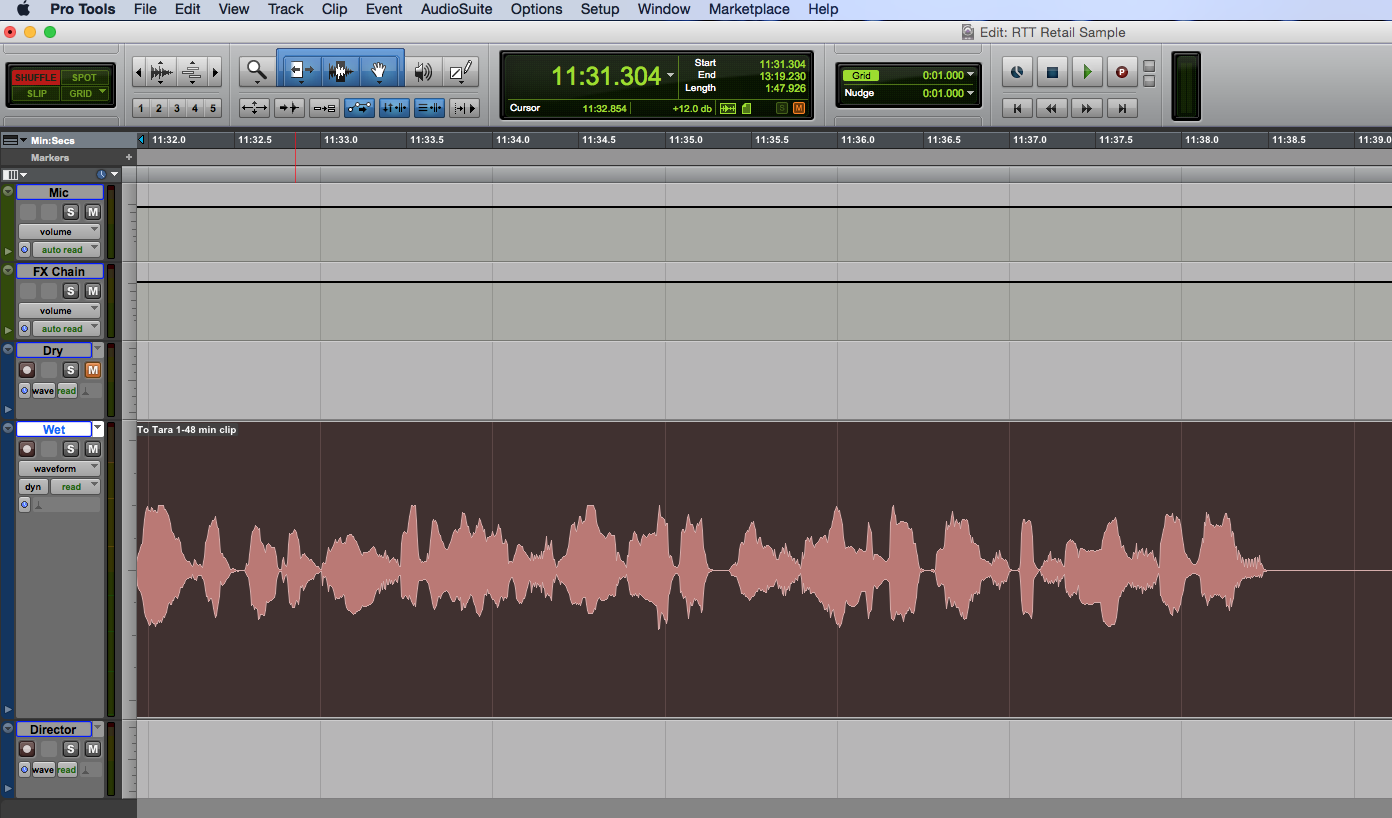
In my last article for narrators, I wrote about 3 ways to become a computer super user. One piece of software that all audiobook narrators need is a Digital Audio Workstation (DAW). Coaches and new narrators often ask me where they can learn how to use their DAW.
The 7 options listed below in no particular order will help you learn the DAW software.
1) The Deyan Institute offers classes in Pro Tools for Production and Pro Tools for Post-Production, as well as an option for 6 hours of Pro Tools instruction.
2) Edge Studio offers webinars in Audition, Audacity, Pro Tools, Reaper, and Twisted Wave.
3) Global Voice Acting Academy has several webinars on recording and occasionally offers classes.
4) Lynda.com is a FANTASTIC site with professionally produced video courses on Pro Tools, Audition, and Studio One, plus tons of other courses on things like WordPress, marketing, etc. Anyone can get a free 10-day trial using this (affiliate) link.You may be able to access Lynda for FREE with a library card as described in this article.
5) YouTube overflows with how-to videos for numerous DAWS. One excellent source for Studio One videos is the Red Baarns channel created by audio engineer Don Baarns. He also has created tutorials that show how to use iZotope RX products to clean up your audio.
6) Udemy.com offers a number of courses in Audacity, Adobe Audition, Reaper, and Pro Tools. I haven’t used any of these courses, but some of them look pretty comprehensive.
7) You might find a course at a local college or hire a student to teach you. For example, I took an enrichment class on Pro Tools offered on successive Saturdays at the Art Institute of Atlanta.
By the way, if you learn the basic shortcuts keys discussed in the previous article, you have a head start as they will work in your DAW!
Updated 4/19/18 to remove links to deleted courses on VoiceOverExtra. com and add the link to Udemy.com