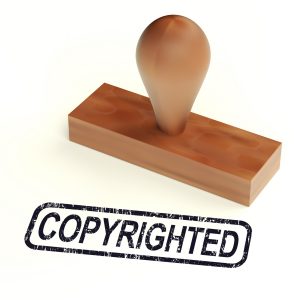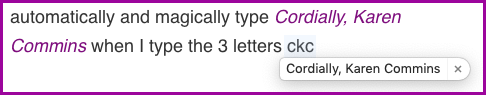Last updated 1/28/26
I received this comment on my article Public Domain Narration Headquarters. Since the question involves a book still under copyright, I decided to create a new article, redacting some of the identifiable aspects of the message.
I would love to record a memoir by a great [person]. Once recorded, I think there would be a market for it. The book was published in 2002, therefore is not public domain. It’s sold by Amazon but there is no audiobook of it.
I know I’ll have to contact the publisher but I don’t know where to go from there. I don’t know how to set up a contract for the job (I’d be willing to do royalty share). I don’t know how to get the audiobook onto Amazon and Audible so people can buy it.
I’ve recorded more than X books, mostly for Learning Ally. I have a good home studio. I got two jobs from [a Big 5 publisher] but have not been having much luck with auditions of late. My work of late has focused on [certain]-themed books. I haven’t figured out Findaway or Spoken Realms. I’m getting my business education from you and APA but there’s a lot I need to learn. Any advice you can give will be appreciated.
Thanks for the note.
First, this article may seem more of a general answer than you’d hoped. It needs to benefit the most people. Obviously, each discussion and negotiation about audio rights and audiobook production will be unique. I can’t anticipate or explain every possible scenario, and the scope of the topic is beyond what I can cover in an article. I can only give you a basic game plan and some resources.
Second, I need to state a few general facts about copyright so we’re all on the same page:
- The audio rights holder (RH) could be the author, literary agent, or publisher.
- Every book published in the US after 1963 remains copyrighted. Only the audio rights holder has the legal right to make an audiobook of these titles.
- Titles published in the US before or during 1930 are in the public domain. Anyone can make an audiobook of these books without obtaining any permission or paying any licensing fees or royalties. A new year of books enters the public domain every 1 January, meaning that books published in 1931 will be public domain on 1/1/27.
- Books published in the US between 1931 and 1963 may be public domain or could still retain copyright.
You must research the publication and copyright renewal dates to determine a book’s copyright status, and, if it is still copyrighted, the rights holder. If it’s public domain, head over to my Public Domain Narration Headquarters for more info and resources.
This article concerns only those books still in copyright.