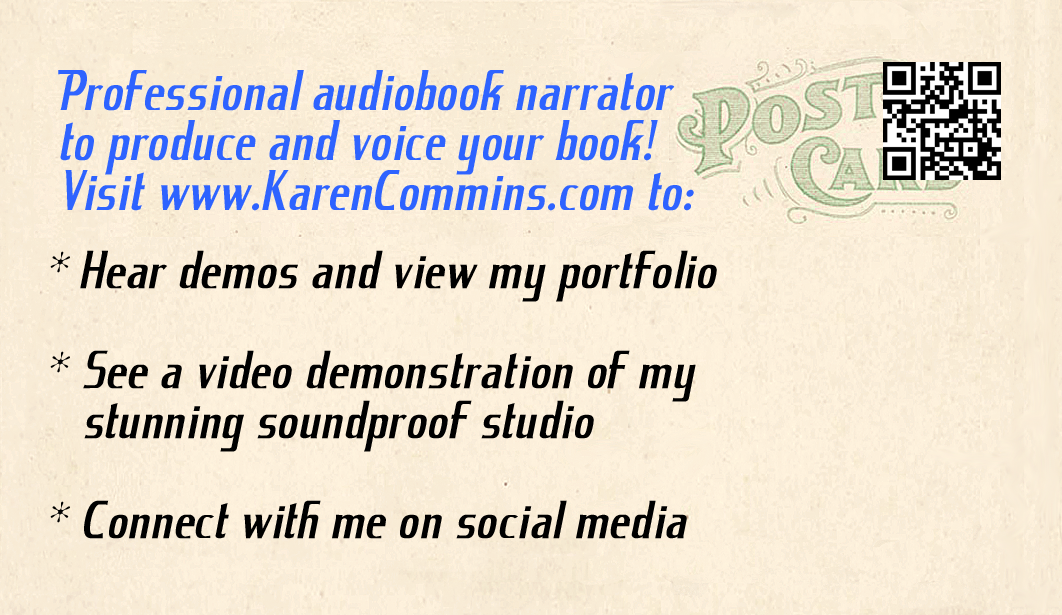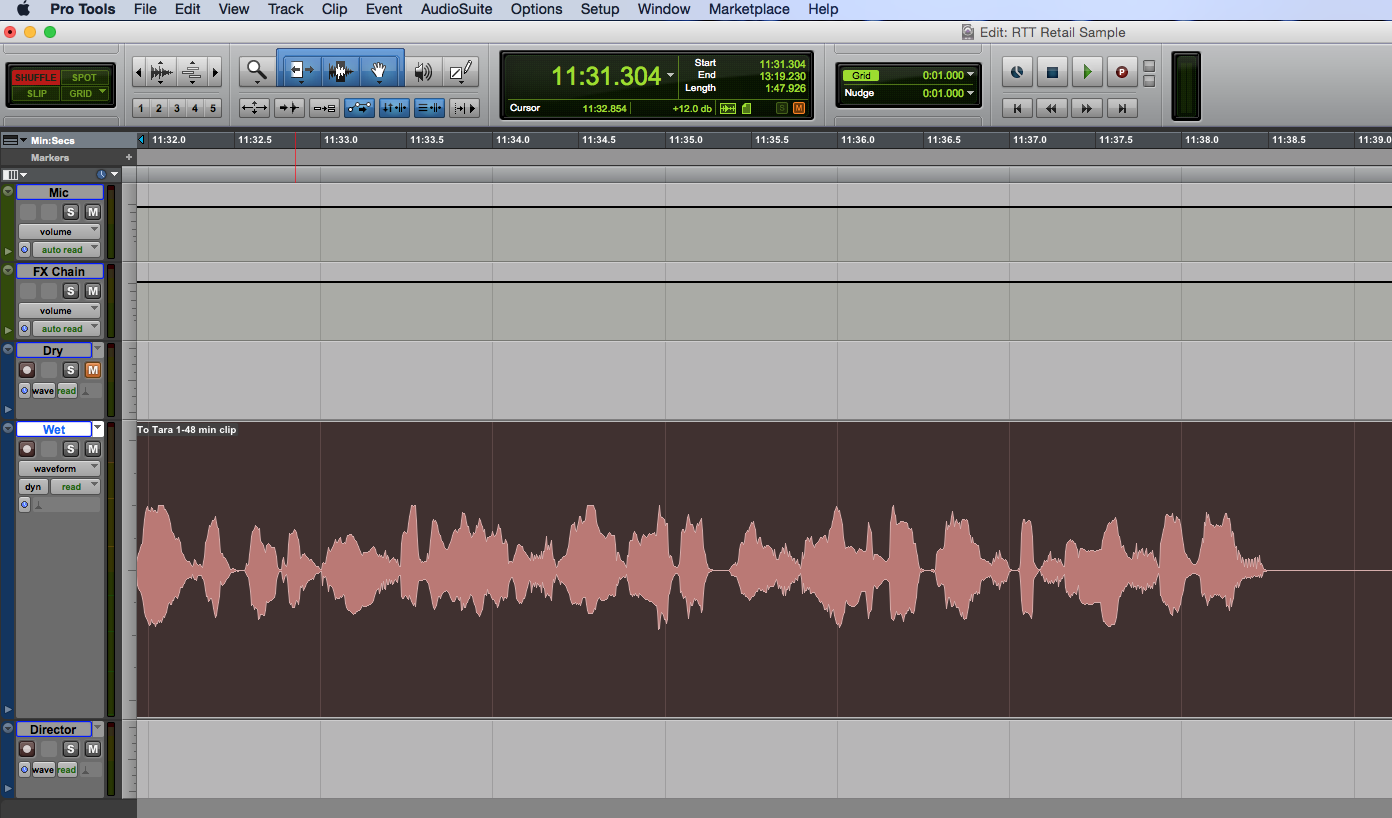Updated 17 September 2022
After poring over my Audiobook Marketing Cheat Sheet, an author recently asked me whether QR codes are still relevant and in use.
I responded that the answer to that question depends on who you ask. You’ll find compelling arguments on both sides, but the codes seem to be regaining their popularity.
Lifehacker reported in April that Apple iOS 11 and some Android phones can read QR codes natively, so you no longer need a special app to scan them. Presumably, Apple wouldn’t spend the time and cost to develop this feature if no one wanted to use it. You simply click on the smartphone camera app, point it at the code, and the operating system will scan and convert it for the browser.
This SocialMediaToday article, also from April, talks about Facebook rolling out QR codes for Pages and links to an article about the popularity of these codes in Japan and China.
I agree with the assertions in this article that QR codes continue to be good tools as long as you use them correctly — i.e., only on printed materials though they will scan from the screen — and keep the linked content updated and optimized for mobile access.
I decided to post this article on my blog for narrators because I have a QR code on the back of my business card that links to my web site. This way, I can hand out my business card to someone, and they can instantly connect to and HEAR my demos.
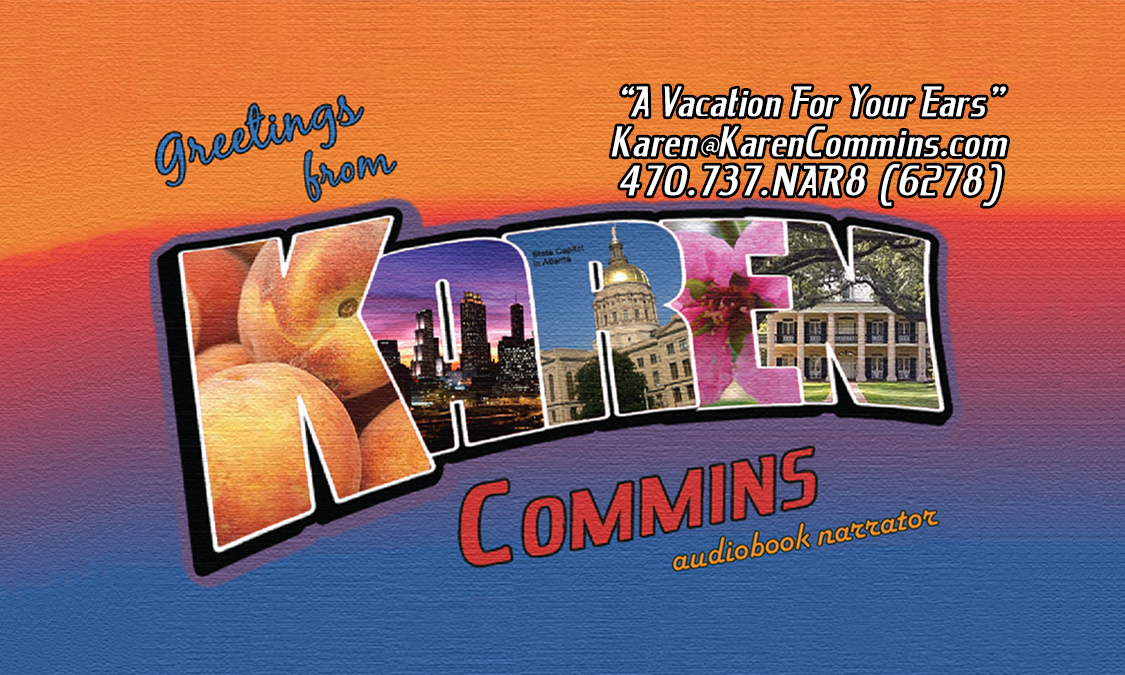
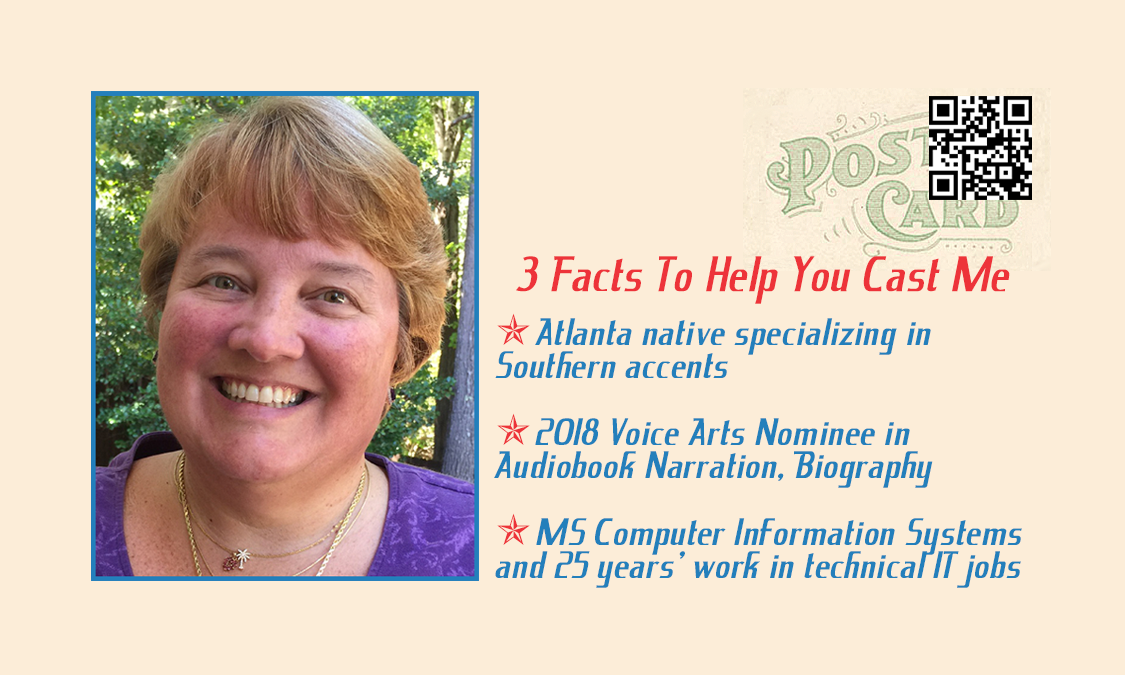
My web site URL is in my email address. Many people would prefer to type it, may not have the ability to scan the code, or may not understand the code.
Since my logo looks like a vacation postcard, I positioned the QR code on the back where the stamp would be on a real postcard.
I even have a QR code on my résumé. If I ever need to leave a printed copy with someone, they can scan the code and go to my web site.
For what it’s worth, I used business card CDs before I moved back to paper cards with QR codes. While they had a “WOW” factor, they were expensive and time-consuming to produce. In addition, if I changed my demos, I couldn’t update any business card CDs on hand because I had to burn the files onto the CD. What’s worse, people sometimes had difficulties in playing the small, rectangular CD on their system. Today, so many computers are sold without CD readers that I would advise narrators to avoid making CDs.
I also would avoid using business card thumb drives unless you are sharing them with someone who is expecting to receive files from you.
This article includes a section creating and using QR codes in your marketing. You can use these ideas whether you are promoting a particular book or yourself as a narrator.
Updated in April 2019 to show 3 recent examples illustrating that QR codes are becoming even more entrenched in business:
1. Longhorn restaurants print QR codes on the dining check. You can scan the code in their app and pay for your meal without waiting for your server, saving time for everyone. This measure also gives you added security over your credit card as you never hand it to anyone.
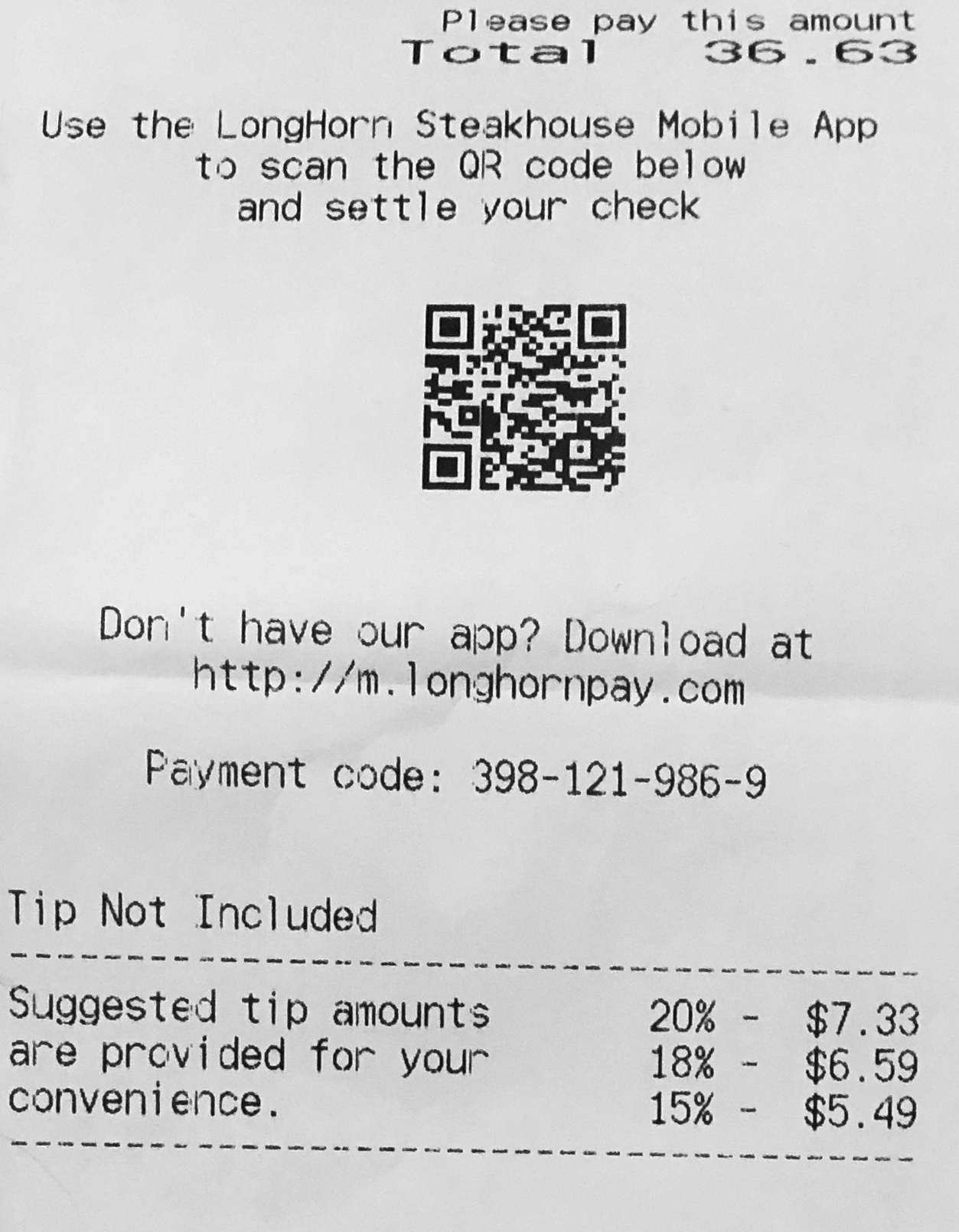
2. Chateau Elan, a resort and winery near my house, must be following my lead as they include a QR code on their business card. Once you scan it, you’re taken to their TripAdvisor page so you can leave a review.

3. VOAtlanta assigned each attendee a QR code in the event app. Rather than swapping and keeping up with business cards, attendees could scan QR codes and have the other attendee’s app profile page added to their contacts within the app.